I actually paid for a tiny piece of software that ensured that my Outlook reminders really stayed on top when the window popped up. My license still works, but the web site is long gone, and yet, in Outlook Options > Advanced > Reminders, the “Show reminders on top of other windows” only works intermittently and initially, so it’s easy to inadvertently hide it.
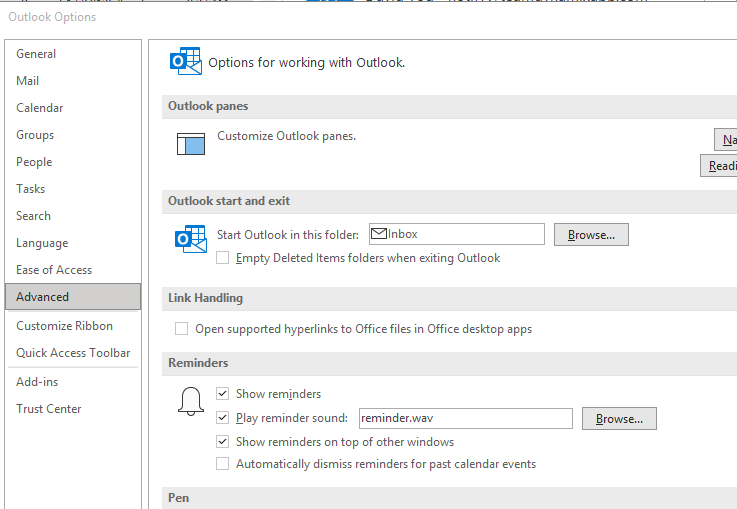
So, this setting does not really work. My solution was to install AutoHotKey and after quite a bit of searching and adaptation of similar solutions, this simple script installed in my startup folder seems to do the trick. Every 10 seconds it checks for the window title using a regular expression and locks it on the top of other windows if it exists.
#Persistent
SetTitleMatchMode, Regex
SetTimer CheckReminders, 10000
CheckReminders:
if (WinExist("^[0-9]+ Reminder\(s\)") && !WinActive("^[0-9]+ Reminder\(s\)"))
WinActivate
WinSet, AlwaysOnTop
return