 This is the Reverend Sam Franklin. This guest book doesn’t have long left, and while the messages are heartfelt, there’s not a lot there. He went by “Uncle Tom” apparently.
This is the Reverend Sam Franklin. This guest book doesn’t have long left, and while the messages are heartfelt, there’s not a lot there. He went by “Uncle Tom” apparently.
I met him once last year, just before he passed away.
I’ve been meaning to write this post for a while and have had the crumbs of it sitting in a draft since I met him. Last year I was at the mall in Christiansburg, VA with my kids. I had left them to their own ends for a while, grabbed a coffee and had sat down in a mildly comfortable chair in the middle of the mall. The seating made a small square with a couple of chairs on each side.
On one side an old man sat in a wheelchair. Opposite me another man sat. After a minute or two the old man spoke up, “If I was to ask one of these people here how old they thought I am, what do you think they would say?”
So, a couple of thoughts went through my head if I’m being entirely honest. Firstly, that I might be in for a crazy old man diatribe that I’d need to gently extricate myself from, and secondly that there was no way I was going to give a straight answer.
The man across from me smiled, but didn’t say much, umm-ing and ah-ing in a jokey kind of way. The old man insisted, “Go on, guess.” I hazarded a silly guess, “Fifty-five?” We bantered a bit more. I guessed a little closer, “Seventies?” I smiled, “You know, I’m not going to even try to get it right. It’s not very polite, is it?”
“I’m one hundred and four.”
Crikey…definitely crazy old man territory. There’s no way a man this articulate and seemingly healthy is that old, despite the wheelchair. We chatted some more and I don’t really remember why, but I moved over to sit next to him. I do remember that his fingers were thick, swollen and mottled with the years.
An hour and a half later, his middle-aged granddaughter and her husband (from Maryland?) came back to pick him up, and I was wiser. “You wouldn’t believe he’s one hundred and four, would you?!” they said. “Oh, I would” I replied.
I’ll admit to not understanding everything he told me. A Southwest Virginia accent, old age, and my own transatlantic origins made some things hard to grasp, but I still remember some of the stories he told me. I wish I remembered more, and I wish I’d written this last year when I intended, but I also hope that maybe one day someone will find this and he’ll be remembered. I’m sure I’ll get some of this wrong too.
In July 1916, the New River flooded. He would have been ten years old then. His family was living in Carroll County at the time, as best I can tell, right down by the river on the flood plain. It came at night. They barely had time to get him and his siblings out of bed, and to let the animals loose before the house was filled. The waters came well up to the second floor.
I wish I remember more, but I’m thinking that they found a friendly farmer and slept in a barn for a while after that.
The next year (1917), the river froze (here too), and the ice dammed up the river destroying bridges.

Some time after that they moved to Radford, VA, and I’d guess around then he started at the Radford pipe works which was owned by the Lynchburg Foundry (his obituary implies he worked in Lynchburg, but I don’t think he did). He worked in Radford for thirty-six years. At some point, perhaps during the war, he went to Tennessee to train to make aircraft parts, which should have enabled him to make a bit more money.
He took himself and his training to Atlanta after that, where I think he had some kind of supervisory role. He told me some tales of a crazy ex-con who he took a chance on. That was a bet that didn’t work out.
During all this time, he was a minister at various places, including a church in Ellett Valley, and they had ten kids. When we spoke his younger brother was still alive and living by himself. He had buried his son recently. I didn’t want to ask about his wife.
He did tell the tale of the time he saw one man shoot another six times. It was connected to his church, and he was the one who ended up taking the gun off the man who did the shooting. There was a court case of course. I seem to recall though that there was a sense that the shooting may have been justified and as a result the Reverend may have been careful with the truth when the time came.
…and that’s it. One hundred and four years. One and a half hours last year. It really cannot have been long before he passed away. It was a great conversation that meandered a fair bit, and was hard work sometimes, but so worth it. I couldn’t quite convey it to my kids when they came to find me, nor to my friends and colleagues.
He seemed a decent man who lived a decent life.
It was a pleasure to meet Sam. I’m glad I had that time to sit and listen to him. I’m glad he persisted in talking to me and shared some of his life with me. When my race is run, I hope someone takes the time to tell a tale or two about me. I hope there are some good tales to tell.
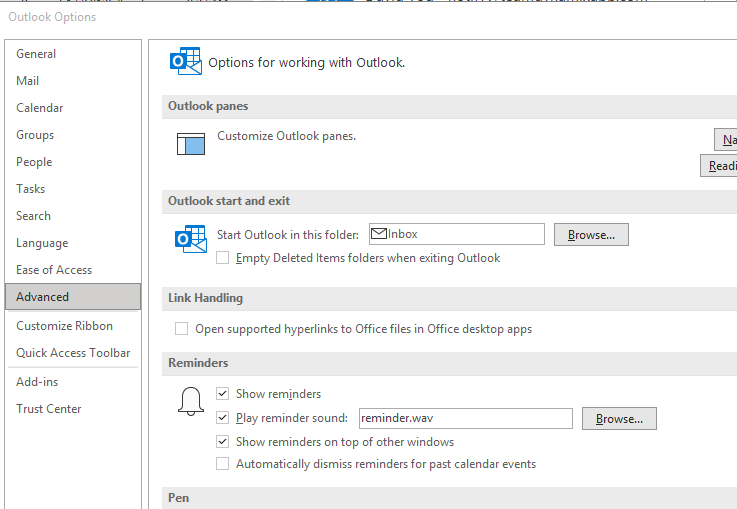
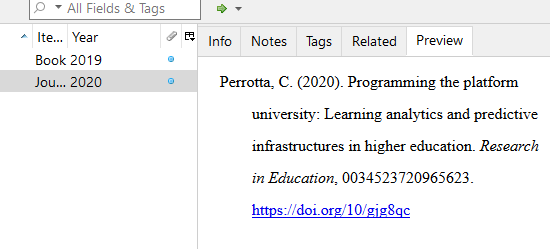
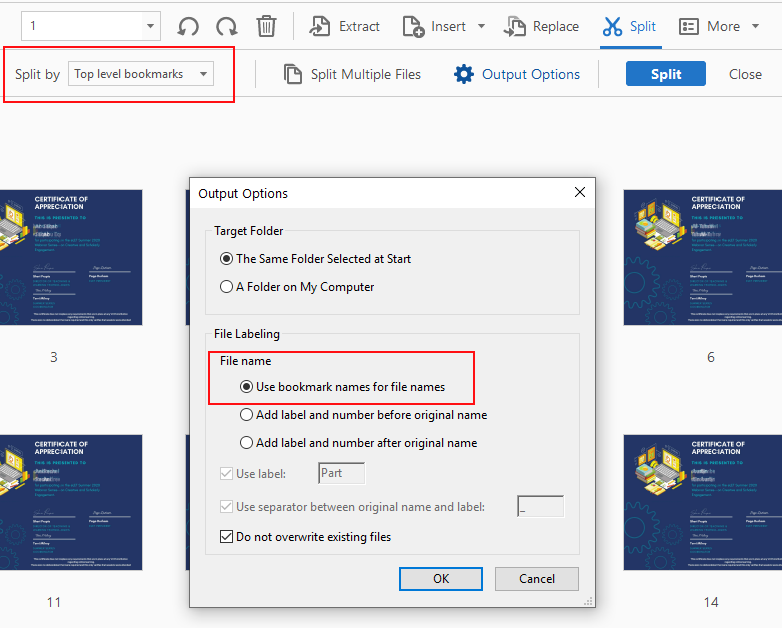

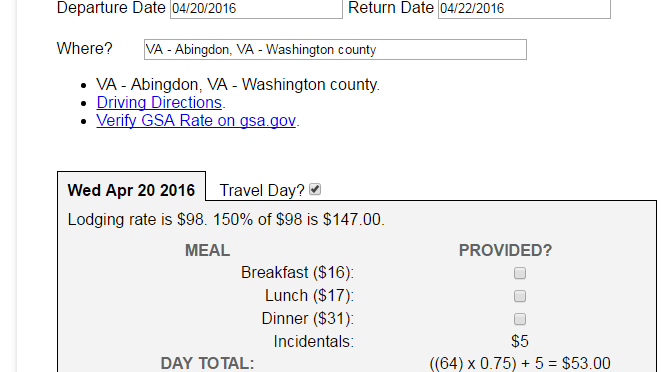

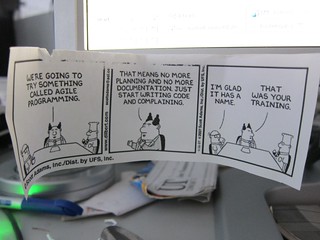
 I’m selling my car. It’s a silver (officially Heather Mist!) 1996 manual Honda Accord with 326,000 miles on it. It’s in pretty good shape. It was in an accident in the late 90s when someone pulled out in front of it, but otherwise it hasn’t had any accidents that I can recall. There are no significant dents. I’ve owned it since new. Maintenance has been regular. For the past five years or more, I’ve been using Auto Experts on Main Street (Blacksburg), so you can always ask there about it.
I’m selling my car. It’s a silver (officially Heather Mist!) 1996 manual Honda Accord with 326,000 miles on it. It’s in pretty good shape. It was in an accident in the late 90s when someone pulled out in front of it, but otherwise it hasn’t had any accidents that I can recall. There are no significant dents. I’ve owned it since new. Maintenance has been regular. For the past five years or more, I’ve been using Auto Experts on Main Street (Blacksburg), so you can always ask there about it.
